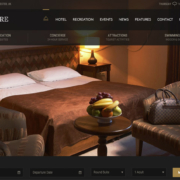Do I need WordPress Website Maintenance?
Simple answer is, YES! And our SEO program includes WordPress Website Maintenance!
There is a lot of competition out there now. More and more businesses are online and are thus trying to get their website to rank high. The World Wide Web is the new Yellow Pages. The difference is that with the Yellow Pages, there was no maintenance needed… your ad was printed on paper and put into a book and that was it. With websites, the paper changes… web browsers update, server software updates and so forth. If you’re not watching to make sure your website still looks good, then it might not be. You could then be ranked lower and not receive much traffic at all. Then, the people coming to see your website might not see it correctly.
Here is a WordPress Website Maintenance checklist:
- Update themes and plugins to latest editions. One of the major causes of WordPress sites being hacked is out of date themes and plugins. It is mistakenly considered that if they aren’t used, they don’t have to be updated. However, those files are still sitting on a server and those updates are often fixes for bugs and security holes, which are being ignored.
- Update WordPress core. For the same reason that updating your plugins is of crucial importance, so is updating the WordPress core. Minor updates are often security fixes and if you ignore them, hackers can exploit that to use the security hole to burrow into your site.
- Get rid of unused plugins. Take a visit to your plugin section, access the plugins menu and see what’s lurking in the list. Because one of the major reasons of slow sites is too many plugins, it is recommended to delete unused plugins as they take up space, slow down a blog and create additional security vulnerabilities.
- Check for broken links. Broken links can devalue the authority of a blog in search rankings and in visitors’ minds alike. Therefore, it’s very important that you fix broken links when you find them.
- Clean up drafts and revisions. Every time you save a draft of what you are writing on your blog, WordPress autosaves it and has it stored in its database. Just multiply the number of posts you’ve currently written by 2, 5 or 10 revisions and get an idea of how bloated the database can get.
- Backup Website. Website backup is definitely the most important blog maintenance routine for every website because you never know what could happen to your website. If you’re not backing it up, you won’t be able to restore it if something does happen to it.
Of course, there’s more that can be done but these 10 items are the basics.
Who Should Do the Wordpress Website Maintenance?
It should be done by someone who really knows what they’re doing. They should be up to date on the latest tools and techniques. They should know how to fix things quickly and be careful with what they do.
For the same price as paying one person on your staff to do this work (remember, it might take them longer than if an expert did it), you could pay a team of experts to handle all of your website maintenance needs. It’s really a no brainer and a smart move.
Staying on top of the latest updates and security warnings is a job for a professional. Maintaining websites is tedious and technical so let Bemo Design do it for you.